Cara Hack Password Wifi Menggunakan Wireshark Tutorial Video

Discover ideas about Video Editing. Method to Hack Wifi using Wireshark. It is an easy method. Melihat Password yang Tersimpan pada Mozilla Firefox Tutorial Cara Instal Ulang Windows 7/8/10 MUDAH 2018. Pasalnya, Wireshark bisa digunakan bukan hanya sekedar sebagai cara membobol password WiFi, tapi juga menyadap orang lain. Jika menggunakan Wireshark pada komputer yang terhubung dengan jaringan yang sama, maka kamu bisa mengetahui lalu lintas data yang masuk dan keluar dari si target.
Uses or libraries to capture network traffic on Windows. Winpcap libraries are not intended to work with wireless network cards, therefore they do not support WiFi network traffic capturing using Wireshark on Windows. Therefore, Wireshark monitor mode for Windows is not supported by default. Winpcap Capture Limitations and WiFi traffic on Wireshark Capture is mostly limited by Winpcap and not by Wireshark. However, Wireshark includes support, a special -and expensive- set of WiFi network adapters, which drivers support network traffic monitoring on monitor mode. In other words, WiFi network traffic capturing on. Products include an NDIS traffic capture driver that captures WiFi network traffic on monitor mode on Windows, capturing WiFi traffic with Wireshark on Windows Vista, Windows 7, Windows 8, and Windows 8.1.
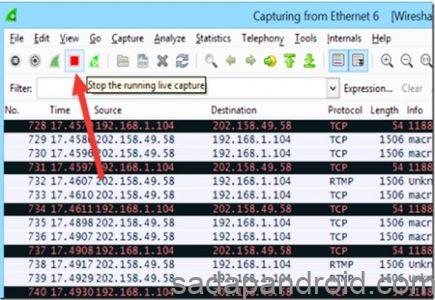
This driver adds wireless network compatibility on Windows to other WiFi sniffers. NDIS Driver and WiFi interfaces on Wireshark To make this integration possible, Acrylic installs an airpcap.dll library in the system. When Wireshark loads the installed airpcap library, it returns a fake list of airpcap network cards installed.
One Airpcap device for each integrated WiFi network card or external USB WiFi network card. Through this method, you can use your preferred network analyzer compatible with Airpcap to monitor WiFi packets under windows.
You can view wifi traffic by using Wireshark, cain & Abel, Elcomsoft wireless security auditor or with Acrylic. By double clicking on the network interface on wireshark, you can access the interface settings. You can see that the interface shows a link-layer header, which includes captured packet signal level information. By clicking on the “ Wireless settings” button, you can configure advanced settings, such as WiFi channel to monitor and FCS check. FCS, or, is a WiFi network packet integrity signature that discards corrupt packets.
WiFi traffic capturing using Wireshark All in all, after installing, launch Wireshark with Administrator privileges (by right clicking on the Wireshark icon and selecting “Run as administrator”) and select any NDIS network interface WiFi network card. In this example, the Dell integrated WiFi network card ( Dell Wireless 1702/b/g/n). Video tutorial Acrylic WiFi NDIS driver with Wireshark on Windows.  Hi, This is a great feature! Being able to use Wireshark in Windows for WiFi capturing has been always been difficult and has required specific wireless interface cards to capture in monitor mode.
Hi, This is a great feature! Being able to use Wireshark in Windows for WiFi capturing has been always been difficult and has required specific wireless interface cards to capture in monitor mode.
Your solution means that anyone can now capture WiFi packets, which is great news. I have been testing some captures in Wireshark and it seems to work well. One question I have is around channel offsets.